Learn how to design your own crochet scarf with this quick and easy tutorial. If you’ve ever wondered how to design your own, this is the post for you.


My First Published Design
How To Design A Crochet Scarf:
1. Choose your yarn.
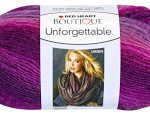
Beautiful color changes in this yarn created the Unforgettable One-Skein Scarf above.
I love color changing yarns for scarves because you get so much beauty for no more work. If I had decided on a single color yarn for the Unforgettable One Skein Scarf, I’m sure it wouldn’t be nearly as popular (it’s one of my most popular patterns on Ravelry). Although, a single color yarn can be interesting if it has unique details, such as the Berroco Elements yarn I used in the Elements Cowl.
2. Decide on stitch pattern.

I was asked to use a granny stitch to create this scarf.
3. Decide on width.
Figure out how wide you want the scarf to be. For some stitch patterns, you may be limited by multiples, but this doesn’t happen very often since most multiples are not that many stitches wide.
I have had a problem in the past, though, were I wanted to make a scarf about 6″ wide and the stitch pattern didn’t quite work. You can either go back to the drawing board and pick a new stitch pattern, or decide that a little narrower or wider than your original idea is okay.

4. Work until desired length – or until you run out of yarn!
How much yarn do you need? Some narrower scarves only use one skein (like this one) but most are going to need at least 2 skeins. If you are making an extra wide or extra long scarf, you will probably need 4 or 5 skeins.
You can add fringe or any edging you like. It’s totally up to you! I added buttons to this scarf so it could easily be worn as a cowl in a number of different ways. For it, I wanted a one-skein project so I kept going until I ran out of yarn.
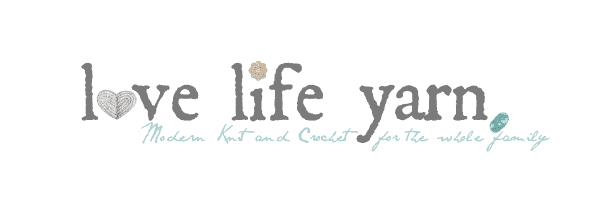
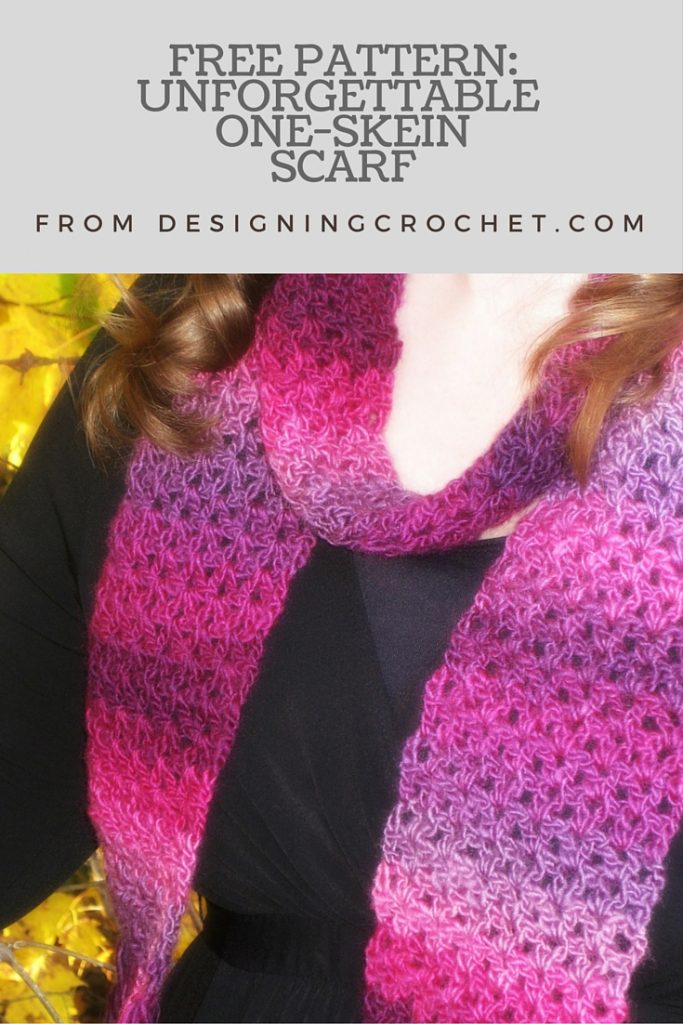

Hi Amanda. The links in this article to the designingcrochet.com site all don’t seem to be working. Is that site still active?
Hi Deby! Thanks for letting me know the links weren’t working! I had to update my DNS settings for that site so it would redirect. It’s working again now and I am going to go through and update all my links. I never knew it was so much work to move a site! 🙂